Hey there, my tech-savvy peeps! Today, we’re gonna dive into the world of image upscaling. Now, before you start thinking about the latest Instagram filters or how to make your selfies look like they were taken by a professional photographer, let me clarify what image upscaling really means.
Image upscaling is the process of increasing the size or resolution of an image. Let’s say you have an old family photo that’s only a few inches wide, and you want to print it out in a larger size to hang on your wall. Or maybe you found an image on the internet that’s too small for your presentation slides. That’s where image upscaling comes in handy.
But how does it work? Well, there are different techniques and algorithms used to upscale images, and I’m gonna break them down for you in this blog post. So, sit back, relax, and let’s get started!
Nearest Neighbor Upscaling
The simplest and most straightforward way of upscaling an image is called nearest neighbor upscaling. As the name suggests, this method uses the nearest pixel in the original image to fill in the gaps when the image is enlarged.
Imagine you have a 2×2 image with four pixels, and you want to upscale it to 4×4. The nearest neighbor upscaling algorithm will simply duplicate each pixel, resulting in a blurry, pixelated image that lacks detail and sharpness.
While this method is quick and easy, it’s not the best option if you want high-quality, detailed images.
Bilinear Interpolation
Bilinear interpolation is a more advanced upscaling algorithm that uses a weighted average of the surrounding pixels to estimate the missing pixels in the enlarged image.
Instead of simply duplicating pixels like nearest neighbor upscaling, bilinear interpolation considers the values of the surrounding pixels and uses them to generate a smoother, more accurate image. This results in less pixelation and a sharper, more detailed image.
While bilinear interpolation is a step up from nearest neighbor upscaling, it’s still not perfect. It can produce some artifacts and may not preserve fine details in the original image.
Lanczos Resampling
Lanczos resampling is another upscaling algorithm that uses a more complex mathematical formula to estimate the missing pixels in an enlarged image.
This method uses a filter that takes into account the frequency content of the original image to generate a smoother, more accurate image. The Lanczos resampling algorithm is known for preserving fine details in the original image and producing a high-quality, sharp image.
However, the downside to Lanczos resampling is that it can be slower than other upscaling algorithms and may produce some artifacts in certain images.
Deep Learning Upscaling
The latest and most advanced upscaling technique is deep learning upscaling. This method uses machine learning algorithms to learn from a large dataset of high-resolution images and uses that knowledge to upscale low-resolution images.
Deep learning upscaling algorithms use complex neural networks to learn the patterns and structures of high-resolution images and use that information to generate a more accurate and detailed upscaled image.
While deep learning upscaling produces the most accurate and detailed images, it can also be the most resource-intensive and time-consuming method.
Before I wind up this post, I must point you to some free websites that allow you to upscale images.
- Let’s Enhance – This website uses AI technology to upscale images up to four times their original size with minimal loss of detail. Users can upscale up to five images per day for free.
- Image Upscaler – This site provides an easy-to-use tool for upscaling images up to four times their original size using a neural network algorithm. The free version allows users to upscale up to five images per month.
- Waifu2x – This is an open-source image upscaler that uses a deep convolutional neural network to upscale images. The tool is available for free and allows users to upscale images up to 2 times their original size.
- Bigjpg – This website uses AI technology to upscale images up to four times their original size. The free version allows users to upscale up to three images per day.
- Reshade – This is a free image upscaling software that uses a deep learning neural network to upscale images while preserving their quality. The software can upscale images up to four times their original size and supports batch processing.
It’s important to note that while these websites offer free image upscaling, the results may not be as precise or high-quality as paid professional software. Nevertheless, they are a great option for quick and easy upscaling for non-critical purposes.
Whether you’re looking to print out an old family photo, upscale an image for your presentation slides, or just want to make your selfies look better, image upscaling can help you achieve your desired results. Just remember to choose the right method for the job and watch those pixels come to life!
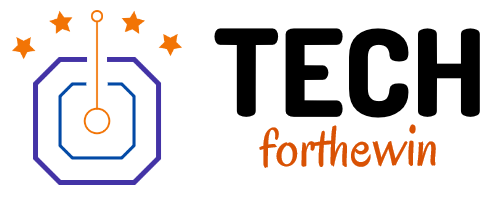







No Comment! Be the first one.